 SlipKnot Home Page
SlipKnot Home Page
|
Jan.1, 2000: This page is being maintained for
historical preservation only.
SlipKnot is no longer supported nor sold by MicroMind, Inc.
We wish to thank all registrants (the last of whom purchased SlipKnot in 1997)
for having contributed funding to the development of the program.
It was a great adventure for all of us.
--Peter Brooks & Felix Kramer
Email comments to: 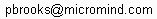
|
SlipKnot was a Windows-based graphical WWW browser which did NOT require SLIP
or PPP or TCP/IP.
Designed for users of UNIX dial-up or direct connect shell accounts, SlipKnot has a
number of features included specifically for serial communications users.
SlipKnot was compatible with (some) Freenets. For freenet (sysop) information: see our Freenets Page
You will find information below on:
On June 23, 1995, Ziff-Davis/PC Magazine announced the winners of its annual Shareware
Competition. Over 1,300 entries were submitted, "judged for innovativeness, quality
and value", and subsequently divided into 16 functional categories.
- SlipKnot was awarded Best Shareware Communications Program of 1995.
- This year, the judges were deeply divided between between two finalists for the top
honors, and took the unusual step of naming a runner-up. Consequently, SlipKnot was
announced as Runner-up for Best Overall Shareware Program of 1995.
For reviews, testimonials and other commentary on SlipKnot, please see our SlipKnot Reviews Page.
Also, our Who Needs SlipKnot? page offers some comparisons
with the traditional SLIP/PPP approach to the Web.
Version information:
- The latest full distribution version was 1.50
- Does not require SLIP or PPP or TCP/IP in any form -- it makes use of an ordinary
dial-up UNIX shell session. Does not use TIA or remsock, and places no executable binaries
on the UNIX system.
- Allows you to switch between SlipKnot's Web browser and its UNIX terminal window at any
time (except when documents are being retrieved). The terminal window allows:
- scripting -- to automate login and logout
- file uploads and downloads
- any other UNIX operation you would normally use (mail, news, WAIS, archie, etc.)
- Can save entire documents -- including the embedded pictures -- in your own local
directories. These documents can be redisplayed at any later time, including offline. This
allows you to demonstrate the WWW even when not connected to it, since the document links
to each other are saved with the documents.
- Documents are retrieved in the background, allowing you to scroll through other
displayed documents or print, etc. during retrieval.
- Displays up to 10 documents on the screen (user choice between 2 - 10).
- "Get All Links": SlipKnot can be told to retrieve all
or some of the links inside any particular document and allows you to choose those links
you wish to retrieve ahead of time -- no other browser we know of has this feature.
(Feature restricted to registered SlipKnot users).
- The text of the documents will be displayed first.
- Document windows can be resized.
- Displays most graphics formats, and will play sound files (if you have sound
capabilities)
- Documents are saved with your comments attached, to make them easier to find later.
- Screen fonts and printer fonts are changeable.
- Keeps an unlimited session cache (limited by available disk space) of retrieved
documents.
- You can ask for more than one document while waiting -- requests are automatically
queued up.
- Since SlipKnot is also an offline document renderer, so you can use it to display your
own home pages while they're in development.
- SlipKnot will retrieve files via anonymous FTP for you.
- SlipKnot will run Gopher for you, although access to this feature is limited to
registered users.
- SlipKnot will send outgoing mail (supports "mailto:" HTML tag).
- Last, but definitely not least: SlipKnot has built-in upgrading capabilities (see
below). When new versions are released, SlipKnot users can click on a built-in SlipKnot
link, which will retrieve and upgrade the product itself.
Design Note: SlipKnot was specifically designed for modem and serial line users.
Unlike many other World Wide Web browsers, SlipKnot understands that its users will have
to wait a while for each document to be retrieved from the internet, no matter which
browser they are using. Therefore, we included many features to allow multiple documents
to be seen, stored, and printed so you don't have to retrieve documents unnecessarily, and
so retrieval can be performed in the background.
- SlipKnot retrieves documents automatically via http or ftp or gopher only. No newsreader
or mailreader or WAIS yet. However, you can always switch to the UNIX terminal window to
perform these services.
- SlipKnot does not support 286 PCs.
- SlipKnot may run a little slower than some fast SLIP-based browsers -- a consequence of
the additional steps SlipKnot needs to retrieve documents. However, unlike other browsers,
SlipKnot retrieves its documents in the background, allowing you to browse other documents
in the foreground.
PC System requirements:
- Microsoft Windows (tm) 3.1+ running in 386 Enhanced mode, or Windows for Workgroups,
Windows NT, Windows 95, or OS/2-Win.
- We believe that SlipKnot will run with the new SoftWindows 2.0 emulator for the Mac.
- A UNIX dial-up account (with or without modem) with shell access (or BBS or Freenet --
see below under UNIX requirements). You must have write permission to your UNIX home
directory. Shell access is required -- SlipKnot will not work with UNIX systems that
trap you inside of menus.
- At least 4 MB of RAM memory; recommended 8 MB. Since SlipKnot is a graphics program, the
more memory you have, the better.
- At least 2 MB of available hard disk space. SlipKnot itself takes approx. 1.5 MB, but
since it allows you to save your documents, more free space is much better.
Requirements of your UNIX system:
The UNIX system must:
- provide you will a shell account (the type of shell makes little difference: SlipKnot
has been tested with sh, csh, ksh, bash and tcsh).
- have Internet access
- offer either one of two standard programs: "lynx" or "www". It is
preferable that your UNIX system have lynx version 2-4-2 or 2.4-FM or later. If you have
an older version of lynx (you can find out the version by executing "lynx
-version" at the UNIX prompt), you can get information on getting the latest version
from the Lynx Home Page.
- offer uploading and downloading of files via Xmodem, Ymodem, Zmodem or Kermit.
- offer anonymous FTP capability (to retrieve SlipKnot itself).
or, if it is a BBS or Freenet:
- You will see an option for "SlipKnot" on one of your menus.
- If you don't, and you know that you are on a Freenet using the UNIX operating system,
please have your sysop contact us for a special Freenet/BBS version of SlipKnot
-- reach us
at:
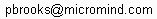
SlipKnot does not deposit any executable binaries on your host. It makes use of only
the following UNIX commands: "ls", "echo", "rm",
"chmod", either "lynx" or "www", and whichever programs you
offer for X, Y or Zmodem or Kermit file transfers.
Because SlipKnot is able to save entire documents (including the embedded pictures) on
the user's local PC, your users do not have to retrieve any document more than once.
SlipKnot 1.50 was available for site licensing and volume discounts.
MicroMind, Inc. is a New York City-based software development company with six major
products developed and released for the international market, including:
- RUN/C -- the world's first interpreter for the C language -- 20,000 copies sold in the
U.S. and Japan at $250.
- OL2 -- a product to duplicate the functionality of Sharp Electronics' Wizard Electronic
Organizer on a desktop computer -- marketed by Sharp worldwide. Over 215,000 copies sold
at $100.
Note from Peter Brooks, President of MicroMind and developer of SlipKnot:
SlipKnot was created because there was, at that time, no other alternative to accessing
the World Wide Web graphically if you did not have SLIP or PPP or TCP/IP access. Having
analyzed Mosaic and some of its competitors, I concluded that all of these browsers were
designed for people with very rapid communications channels into the Internet, not modem
or serial line users. Even if you have SLIP access, many of these browsers do not allow
you to save entire documents (with the included pictures), forcing you to retrieve the
documents again whenever you wish to take a full look at them -- eliminating the
possibility of demonstrating WWW without being online. It takes a while to retrieve any
document by modem with any browser, and you shouldn't have to do this more than once.
The Web is a remarkable human construct and a truly a wondrous place. I hope that
SlipKnot brings you the magic of the Web, and that you become as astounded by it as I am.
In addition, since SlipKnot was released in late November, 1994, we have received
thousands of messages from thankful users. Some of these messages can be seen in SlipKnot Reviews. We would, in turn, like to thank all of those
folks who have sent us their suggestions, concerns, bug reports, and words of
encouragement.