SlipKnot can be used in a restricted (menu-based)
environment!
If you are a Freenet sysop or administrator, and are interested in
details not covered below, please contact us
.
Current Version Numbers as of Mar. 4, 1996:
- SlipKnot 1.50: slnot150.zip
- The SlipKnot restricted shell: 1.20 snshell.c
Note: check at the top of your copy of snshell.c for the version number
and if you are using version 1.0, then PLEASE UPGRADE!
Another way of checking the version number is to execute the special
version command while SNSHELL is running. The command is: "__snshell__"
(without the quotes, and that's two underscores in front and two
behind).
Contents:
- SlipKnot is a PC-Windows-based graphical WWW browser, as well as a
Terminal program.
- It does NOT require SLIP or PPP or TCP/IP
- It DOES require connecting to a UNIX shell or shell-like account
- We provide a free and secure "restricted shell" UNIX program for freenets that are
menu-based so freenet subscribers can browse the Web using SlipKnot.
Conclusion: If you run a UNIX-based Freenet system, SlipKnot will allow your subscribers
to surf the Web graphically (like Netscape or Mosaic). You DO NOT need
to offer SLIP services, or change your menus (except adding one more menu
item) or give up any security.
Return to Top
SlipKnot is graphical WWW browser for PC Windows (WfW, Win95, NT, OS/2)
users with subscriptions to dial-up UNIX-based accounts. SlipKnot
does not require SLIP, PPP or TCP/IP services in any form (no
SLIP-emulators required, like TIA or SLiRP or twinsock).
MicroMind has just released version 1.50 of SlipKnot which allows the program to run
with UNIX-based Freenets and certain BBS configurations. Prior to version 1.13, users of SlipKnot needed to
have unrestricted UNIX shell accounts.
MicroMind now makes available the simple tools to allow UNIX-based Freenet
and BBS subscribers to use SlipKnot, even on menu-based systems. The
only requirement is that there must be a UNIX-based machine with Internet
connectivity (BBS operators, please skip to: SlipKnot for
BBS
- Published as shareware
- Registration fee to users: $29.95
- 10% of registration fees are donated to charity
- technical support available through email (we have one of the best
reputations for technical support in the shareware industry)
- SlipKnot has a built-in feature for upgrading itself when new
versions come out
SlipKnot is the winner of the Ziff-Davis/PC Magazine Award: Best
Shareware Communications Program of 1995.
For (much) more SlipKnot general information see our SlipKnot Home Page
Return to Top
If you DO give your subscribers shell accounts:
If you have a UNIX-based Freenet, and allow your subscribers to access
their own shell accounts, then SlipKnot will work immediately! In other
words, if your subscribers can:
- get to a shell prompt
- have write-access to their directories
- execute the "lynx" program from the command line
- can download files using X or Y or Zmodem or Kermit
then they can already use SlipKnot. You, or they, can download the
software from the following How does SlipKnot work?). So...
Solution: We provide you with a "restricted shell" program that
you can install on your UNIX system to be executed by a new menu item in one of your menu screens. When
that menu item is selected, it will run this shell program (called:
snshell) and provide a command-line for the user. If the
subscriber is using SlipKnot at this point, then she can just switch
from SlipKnot's Terminal screen into the SlipKnot Web browser screen, and be off
browsing.
What you need to do to install SnShell (as a freenet sysop):
- Retrieve and compile the SlipKnot restricted shell program
(Jump to SnShell information).
- Test the shell program to ensure that it is secure for your
installation (change configurations, check source code, etc.).
- Create a menu item called, say, "World Wide Web using SlipKnot"
- Make sure that the menu item leads to a further menu providing
documentation on getting and installing SlipKnot. For instance, this
menu item can lead to a submenu that looks like:
- What is SlipKnot?
- Getting and installing SlipKnot
- Go to SlipKnot Shell now
- Execute the snshell program when the user presses the "Go to
SlipKnot Shell now" menu item.
Additional help for your users in getting and installing SlipKnot:
- You can carry the SlipKnot distribution file ready-to-download
(jump to FTP sites)
- You can provide a SlipKnot settings file that contains most of the settings that
SlipKnot users need to call your freenet (telephone number, etc.). This
file is very easy to create and distribute (contact us for tips).
What a user needs to do to run SlipKnot
- Retrieve and install SlipKnot (possibly from a copy on your system).
- Ensure that the communications and other settings are correct for your
freenet.
- Then for each session:
- Use SlipKnot as the communications Terminal to call the freenet
- Do all normal freenet work (mail, news, etc.) through SlipKnot
Terminal screen.
- Navigate the menus to the SlipKnot menu item, and activate it to
run the freenet's SlipKnot shell.
- Locally, press SlipKnot's World Wide Web button, and start surfing the Web.
- To leave the Web, press the SlipKnot Web Exit menu item, returning
to SlipKnot Terminal and seeing the freenet's shell prompt.
- Type "exit" to the freenet, which will terminate the freenet's
SlipKnot shell, and return to the normal menus.
- Eventually log off.
Return to Top
- creates a unique temporary directory for the user
- provides a prompt
- allows access only to those UNIX programs you specify in the
configuration file
- removes the temporary directory when the user exits the program (by
typing "exit")
snshell security
- most importantly: the program is available in source code
- will execute only those programs you specify
- will not allow "out of directory" command-line arguments (unless you
allow it), e.g. "cp /etc/foo bar" is NOT allowed because one of the
arguments contains the "/" character
snshell features
- single source code file, containing all usage documentation, ready-
to-compile
- all configurations through a small "snshell.cfg" text file (sample
config file inside the source code)
- configuration allows:
- startup commands before user gains control (for copying files into
her unique session directory, providing a signon message, etc.)
- which UNIX commands are allowed
- what is the "help" command for the user, and what should be printed
on the screen when the user executes the help command.
- what is the prompt
- what is the exit command, which will terminate snshell and remove
the session subdirectory
Return to Top
SlipKnot users, while they are surfing the Web, need to interface
with a UNIX shell, or shell-like, account. Therefore, if a BBS system
can open a "door" to a UNIX machine, and provide a shell-like interface
through that door, then SlipKnot can be used for surfing thereafter.
For small to mid-sized BBS's, you can make an arrangement
with a local UNIX-based Internet Service Provider, purchasing a single
login account that can then be used through that "door" by multiple BBS
subscribers. The ISP can charge somewhat more because it knows that
multiple people may be using the same login ID.
With this mechanism, the BBS need not provide any direct World Wide Web
service at all, because all of it would be handled by the UNIX-based ISP
(which would do the document retrievals) and SlipKnot (which would display the pages and
allow the navigation). The number of users that can comfortably use such a link is
determined by the capacity of the BBS/UNIX communications line (and experience).
To discuss other possibilties based on your own configuration
please contact us.
Return to Top
SlipKnot Version 1.50 can be downloaded from:
Site/Directory/Filename
ftp.netcom.com/pub/pb/pbrooks/slipknot/slnot150.zip
interport.net/pub/pbrooks/slipknot/slnot150.zip
The SlipKnot "restricted" shell program (snshell):
Site/Directory/Filename
interport.net/pub/pbrooks/slipknot/snshell.c
or
ftp.netcom.com/pub/pb/pbrooks/slipknot/snshell.c
Return to Top
First of all, SlipKnot is actually two, independent cooperating programs: SlipKnot Terminal
and SlipKnot WEB.
The Terminal is what you see when you first execute SlipKnot. It provides you with an ordinary
terminal session into your service provider's UNIX system.
The WEB renderer (SlipKnot WEB) is a different program that is launched by the Terminal when
you want to browse the World Wide Web. It paints and prints the documents, manages folders, keeps the
retrieval job queues, etc.
Here's what happens when you request a document to be retrieved, either by pressing on an
underlined link or typing in the name explicitly:
- The WEB renderer sends your request to the Terminal (which is still active but invisible).
- The Terminal sends the request to your service provider's UNIX system. In effect, it executes a standard
UNIX command to retrieve the document or file from the remote internet computer.
- The Terminal checks the status of this UNIX request periodically, and if it fails for
any reason, it tries again.
- When the file has been retrieved from the remote machine, it is placed by your UNIX system
inside your personal directory on your UNIX system.
- The Terminal then starts downloading that file to your PC.
- When Terminal is finished, it sends a message to the WEB renderer indicating that the requested
file is now available on your PC.
- The WEB renderer scans the file, looking for references to any pictures that must be included
in the document when it is displayed (the pictures are inside separate files on the remote computer).
- If the WEB finds that there are pictures to be retrieved, it sends these requests to the Terminal,
which retrieves them one by one.
- When all of the necessary files have come in, the WEB renderer converts the images, and then
"plots" the document (does the layout according to the typefaces you've specified in your Configure
options). Then the document appears.
The separation of these two functions (communications by the Terminal, display by the WEB renderer)
allows retrieval to be done in the background, while you are scrolling and reading documents in
the foreground.
Design note: SlipKnot was specifically designed for modem users. Unlike other World
Wide Web browsers, SlipKnot understands that its users will have to wait a while for each
document to be retrieved from the internet. Therefore, we included many features to allow
multiple documents to be seen, stored, and printed to prevent you from having to retrieve documents
unnecessarily.
Return to Top
For any questions, please contact:
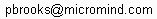
- Youngstown Freenet
- Akron Regional Freenet
- others pending...
Return to Top
Return to SlipKnot Home Page