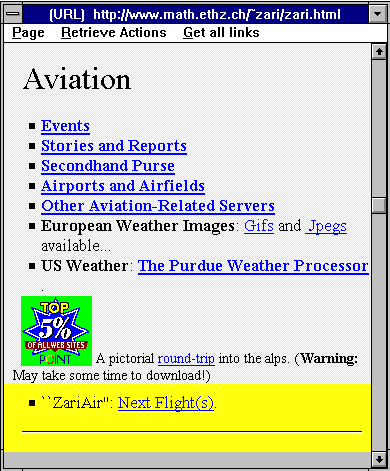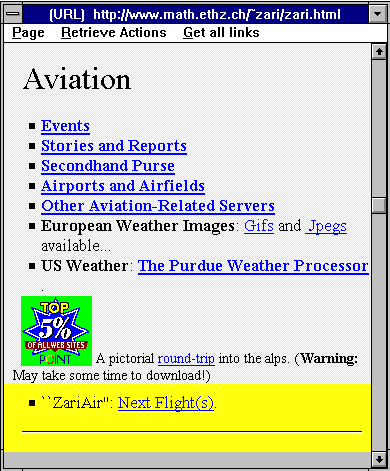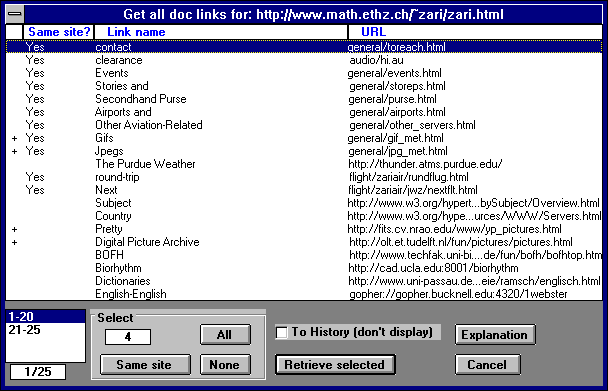The Problem:
What happens when you are reading a page filled with links to other pages (many, many
links). For instance, the one below...
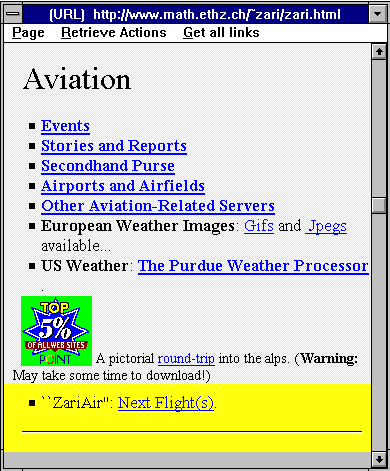
...and you want to take a look at a list of all of those links and
then decide which to retrieve.
Use SlipKnot's "Get All Links" menu item and you get...
The Solution
...A list of all of the links inside this page appears:
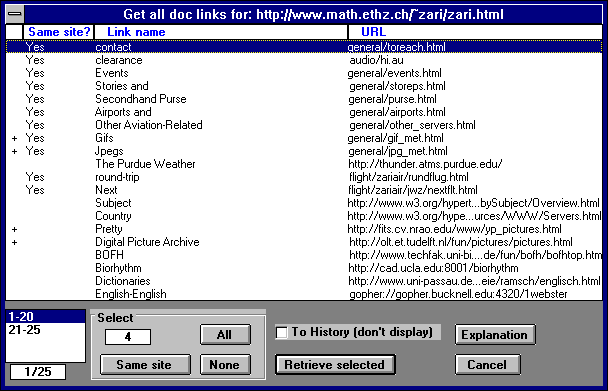
What you see:
- There are a total of 25 links.
- You've already selected 4 of them.
- 1st column: contains a "+" for any links you've selected for
retrieval.
- 2nd column: "Yes" means that the link points to a page at the
same site (as the original document).
- 3rd column: is the text that is underlined in the original
document (the author's way of describing the link).
- 4th column: the URL (if it is too long then the beginning and end are
shown).
- Explanation Button: As one many other SlipKnot screens, we'll explain
the options by pressing this Help button.
What you can do:
- Select all links (up to 50)
- Select only those links at the same site (as the original document)
- Select and deselect links individually (by clicking on them)
- Check "To History, don't display" -- this will retrieve the
documents, but place them into your History Folder without displaying
them as they come in, so you won't be interrupted while reading something important.
You will be able to display these retrieved documents any time in the
future, of course.
- "Retrieve Selected" will start the process, placing all of the
selected documents into the retrieval Job Queue, and they will ge
gotten one-by-one.
Why this feature?
- ...because it gives you a bird's-eye view of all of the links
- ...because it allows you to plan what to get next
- ...because it makes the browser do your work of retrieving
all relevant documents without having to wait for each to come in, and
then clicking on another.
- ...because you can do other work, read or display other documents, go out for a sandwich while all this is happening
(SlipKnot promotes nutrition!)
Back to SlipKnot Home Page
Back to SlipKnot What's New Page